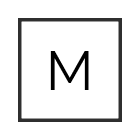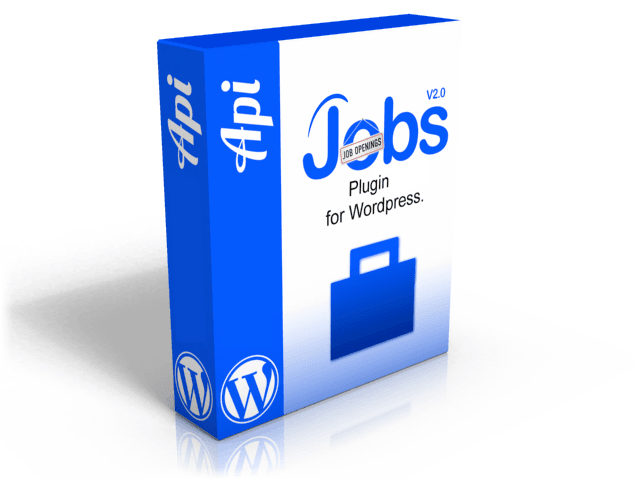Documentation WP Jobs Plugin for WordPress
WordPress Job Plugin
- created: 16/12/2015
- latest update:
- by: Mediageni Software
If you have any questions that are beyond the scope of this documentation, please check the frequently asked questions or feel free to contact us.
Introduction
Jobs Plugin for WordPress is a WP Plugin for Indeed API to get all the latest jobs included on your WordPress site. It’s super fast and lightweight and SEO optimised.
Earn Revenue
The integrated support for Indeed publishers will help you earn revenue while also adding valuable content to your site for free.
- Support for Indeed API
- Google Adsense monetizing, or any other advertising network you wish to use.
Features:
- Create an instant job search functionality to your WordPress site
- Search-engine Mode or Fixed Niche Job site.
- WordPress and Location Search.
- Restrict to fixed Country
- Sort by date or relevance
- Search Full-time, Part-time, Contract, Internship, Temporary jobs
- Content is indexable for search engine (no Javascript)
- SEO optimized Wordpress titles
- Plugin settings
- Superfast & lightweight
- Easy to use!
Installation
Unzip the wpjobplugin.zip file and copy the directory wpjobplugin to your WordPress plugins directory and activate the plugin in the admin.
Customising the script
Create a page or post and include the shortcodes below.
Shortcodes:
[wpjobplugin_searchstyle]
Shortcode will include a stylesheet for the appearance of your job listings.
[wpjobplugin_searchform]
Shortcode will include the indeed.com search form on the page.
[wpjobplugin_searchresults]
Shortcode to include the search results.
[wpjobplugin_postjoburl]
Shortcode to generate an affiliate URL pointing to the indeed.com to post a job. If anybody posts a job you will make good cash!
[wpjobplugin_attribution]
Shortcode to include the Indeed logo that is required to use their API.
WIDGET:
You can also include the shortcodes in the widgets except [wpjobplugin_searchform]
Change log
v1.0 – December 16, 2015
- Initial release
Credits
Javascript
- Twitter Bootstrap – a sleek, intuitive, & powerful mobile first front-end framework for faster & easier web development.
- jQuery – a fast, small, & feature-rich JavaScript library.
CSS
- Twitter Bootstrap – a sleek, intuitive, & powerful mobile first front-end framework for faster & easier web development.
- Bootswatch – Free themes for Twitter Bootstrap
Fonts
- FontAwesome – a library of precisely prepared monochromatic icons and symbols.
Sites in Action
Demo site: WP Job Plugin demo